The Redmi Go battery features a long-lasting 3000mAh battery, offering reliable performance for everyday tasks and efficient power management throughout the day.
Table of Contents
Introduction
The Redmi Go is a budget-friendly smartphone designed to deliver essential features without compromising on performance. Equipped with a 5-inch display and a 3000mAh battery, it offers reliable power for day-to-day tasks like calling, texting, browsing, and light gaming. Perfect for those seeking an affordable yet efficient smartphone, the Redmi Go ensures you stay connected without breaking the bank.
Redmi Go Battery Specifications
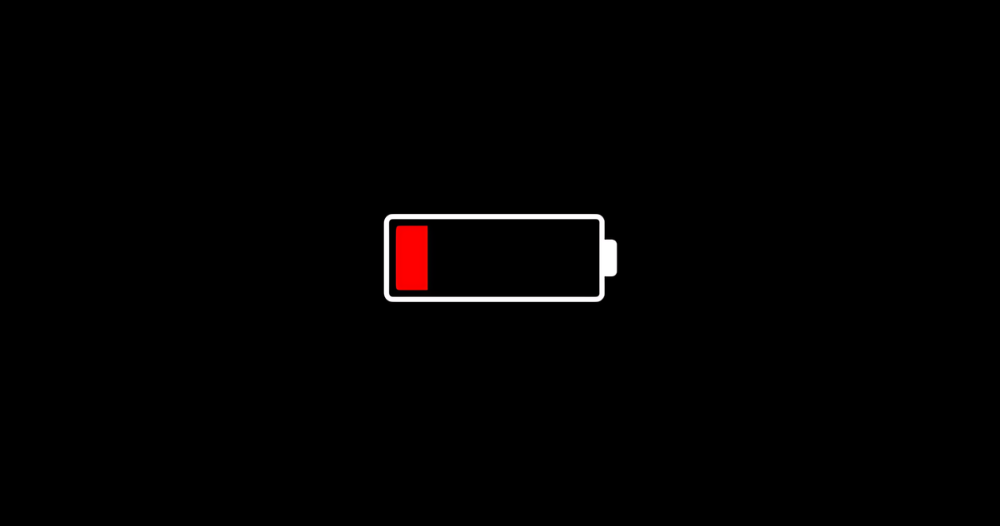
Here are the full battery specifications of the Redmi Go:
- Battery Type: Lithium-Polymer (Li-Po)
- Battery Capacity: 3000mAh
- Battery Life:
- Video Playback: Up to 10 hours
- Talk Time: Up to 15 hours (depends on network conditions and usage)
- Standby Time: Up to 200 hours (varies depending on network and usage)
- Charging:
- Charging Port: Micro-USB 2.0
- Charging Speed: Standard charging (No fast charging support)
- Charging Time: Approximately 2 to 3 hours (depending on charger and usage)
- Power Management:
- Optimized for Android Go Edition, which helps conserve battery life through efficient background app management and power-saving features.
- Power Saving Features:
- Battery saver mode and optimized background app management for longer usage between charges.
The 3000mAh battery is designed to support basic functions like calling, texting, light browsing, and media consumption, making it a reliable choice for users who prioritize efficiency over high-end performance.
Why Choose the Redmi Go Battery?

The Redmi Go stands out not only for its affordability but also for the reliability and efficiency of its battery. Here are some reasons why the Redmi Go’s 3000mAh battery is a smart choice:
- Long-Lasting Power: With a 3000mAh capacity, the battery can comfortably handle daily tasks like calling, texting, and light browsing. You can expect up to 10 hours of video playback and 15 hours of talk time, making it perfect for users who don’t want to worry about frequent charging.
- Optimized for Efficiency: The Android Go Edition is designed for low-power consumption, ensuring the phone consumes less energy, even when running multiple apps. This optimization helps extend battery life throughout the day, even with regular use.
- Affordable Performance: The Redmi Go offers a solid battery experience at a budget-friendly price point. You won’t need to sacrifice battery life for affordability, making it a great option for those seeking value for money.
- Power Saving Features: The phone comes with built-in battery saver modes and smart background app management to help preserve battery life, reducing unnecessary power drain and helping you get more use between charges.
- Ideal for Basic Use: If you’re looking for a smartphone that’s good for calling, texting, social media, and light media consumption, the 3000mAh battery is more than enough. It offers a balance of power to get through the day without the need for frequent recharges.
- Compact and Lightweight: Despite its relatively large capacity for a budget phone, the Redmi Go’s battery doesn’t add significant bulk, maintaining a slim and lightweight profile that’s easy to carry around.
- Reliability for Everyday Tasks: Whether you’re a student, senior, or a first-time smartphone user, the Redmi Go’s battery is designed to keep up with your day-to-day activities without causing stress over power.
If you’re looking for a budget smartphone with a reliable, long-lasting battery, the Redmi Go offers just the right balance of performance and power efficiency, ensuring that you can stay connected without constantly worrying about charging.
User Experience with the Redmi Go Battery

The Redmi Go battery provides a solid and reliable experience for users seeking an affordable smartphone with good battery life. Here’s an overview of what users typically experience with the 3000mAh battery:
1. All-Day Usage for Basic Tasks
- Impressive Longevity: For everyday tasks like calling, texting, browsing the web, and social media, the 3000mAh battery is more than adequate. Most users report that they can easily get through a full day of use without needing to recharge.
- Video Streaming & Light Gaming: You can enjoy up to 10 hours of video playback on platforms like YouTube or Netflix, making it a good option for casual media consumption. Light gaming also doesn’t drain the battery too quickly, but it’s not suited for high-performance games.
2. Battery Optimization through Android Go
- The Android Go Edition is a key factor in the Redmi Go’s battery efficiency. Since Android Go is designed to run on lower-end hardware, it helps reduce power consumption by running lighter versions of apps and optimizing background processes.
- As a result, users experience fewer battery-draining apps running in the background, allowing the phone to last longer on a single charge compared to other budget phones.
3. Battery Saver Features
- The phone comes with battery saver modes, which help conserve power by limiting background activity, dimming the screen, and reducing performance when necessary. Users find this especially helpful when the battery is running low and they need it to last a little longer.
4. Consistent Performance for Basic Usage
- For users who only need the phone for basic tasks—such as calls, messages, and light browsing—the Redmi Go battery offers consistent and reliable performance. Most users find that the battery holds up well throughout the day with minimal fluctuation in performance.
5. Charging Experience
- While the Redmi Go supports standard charging via a micro-USB port, it lacks fast charging capabilities. Charging times may be a little longer compared to higher-end devices, with most users reporting it takes about 2-3 hours to fully charge the battery.
- While some users might find this a bit slow, it’s expected in a budget phone, and the 3000mAh capacity ensures that charging doesn’t need to happen too often during the day.
6. Battery Performance in Standby Mode
- In standby mode, the Redmi Go performs well, retaining charge without significant drainage. Users who keep their phone idle or in low-usage mode typically notice minimal power loss over extended periods.
7. Low Power Alerts and Usage Tracking
- The Redmi Go has built-in battery usage statistics, so users can easily track which apps are consuming the most power and adjust their usage accordingly.
- The battery saver mode also offers a helpful low-battery alert, letting you know when the charge is running low, and automatically activating energy-saving settings.
Overall User Sentiment:
The Redmi Go’s battery tends to receive positive feedback from users, especially those looking for an affordable device that offers dependable all-day performance for basic tasks. While it won’t support heavy media consumption or demanding apps for extended periods, it is well-suited for users who need a reliable, no-frills phone that lasts through their daily routines.
Pros:
- Long-lasting battery for basic tasks
- Efficient power management with Android Go
- Simple and easy-to-use battery saver features
Cons:
- Lack of fast charging
- Slower charging time (around 2-3 hours)
- Not ideal for heavy apps or high-performance tasks
For budget-conscious users or those who need a simple, reliable smartphone, the Redmi Go’s battery provides a smooth and dependable experience. It’s ideal for those who prioritize efficiency and longevity over fast charging or intensive use.
Common Issues with the Redmi Go Battery and Their Solutions

While the Redmi Go battery generally provides good performance for everyday tasks, users might encounter some common issues. Here’s a list of typical battery-related problems and possible solutions:
1. Battery Draining Too Quickly
Possible Causes:
- Background apps or services consuming more power than expected.
- Power-hungry apps or features like GPS, Wi-Fi, or Bluetooth left on.
- Outdated software or apps.
Solutions:
- Close Background Apps: Use the task manager to close unnecessary apps running in the background. You can also enable “Battery Saver” mode to limit background processes.
- Disable Unused Features: Turn off features like GPS, Bluetooth, and Wi-Fi when not in use. Keeping these on continuously can drain battery quickly.
- Check Power-Hungry Apps: In the battery settings, check which apps are consuming the most power. Consider uninstalling or updating apps that are draining the battery.
- Update Software: Ensure your phone’s software is up-to-date. Sometimes, software updates include optimizations that can improve battery performance.
2. Battery Charging Slowly
Possible Causes:
- The Redmi Go does not support fast charging, so charging can take longer than high-end phones.
- Charging with a low-quality or damaged USB cable or charger.
- Background processes draining battery while charging.
Solutions:
- Use the Original Charger and Cable: Always use the original charger and cable that came with the phone. Third-party chargers may not deliver optimal charging speeds.
- Turn Off During Charging: If you’re in a hurry, consider turning off your phone or enabling Airplane Mode to speed up charging.
- Clean the Charging Port: Sometimes dust or dirt can accumulate in the charging port, causing poor contact. Gently clean the port to ensure proper charging.
3. Battery Not Charging at All
Possible Causes:
- Faulty charging cable or adapter.
- Charging port obstruction or damage.
- Software glitch or battery calibration issue.
Solutions:
- Check the Cable and Charger: Try using a different USB cable and adapter to see if the issue persists. If the phone charges with a different charger, the original charger might be defective.
- Inspect the Charging Port: Check the charging port for any debris or dirt that may be preventing a proper connection. Gently clean the port using a dry toothbrush or compressed air.
- Restart the Phone: A simple restart can sometimes fix software-related charging issues or glitches.
- Battery Calibration: If your battery seems to behave unpredictably (e.g., showing a high percentage but draining quickly), try draining it completely to 0%, then fully charge it to 100% without interruption. This can help recalibrate the battery’s internal software.
4. Battery Percentage Inaccurate
Possible Causes:
- Software glitch causing incorrect battery readings.
- Battery calibration issues after a system update or after being charged to 100% too often.
Solutions:
- Reboot the Phone: Restarting the phone can sometimes fix battery percentage inaccuracies.
- Battery Calibration: If the battery percentage is jumping erratically, allow the battery to fully discharge until the phone turns off. Then charge it to 100% without interruption. This may help recalibrate the battery readings.
- Update the Software: Check for any available software updates, as bugs related to battery percentage may be fixed in newer updates.
5. Battery Drains in Standby Mode
Possible Causes:
- Background apps or services running when the phone is idle.
- Unnecessary notifications, sync processes, or apps using location services in the background.
Solutions:
- Limit Background Apps: Go to settings and restrict unnecessary apps from running in the background when not in use. You can also use the “Battery Saver” mode to limit background activity.
- Disable Auto-Sync: Disable auto-sync for apps like email, social media, and cloud storage if you don’t need them syncing constantly.
- Turn Off Notifications: Some apps might be pushing frequent notifications or updates that can drain the battery. Consider turning off non-essential notifications.
6. Overheating During Use
Possible Causes:
- Running too many apps simultaneously or using high-power apps (games, streaming).
- Charging while using power-hungry apps.
- Environmental factors like high ambient temperature.
Solutions:
- Close Unnecessary Apps: If the phone is getting too hot, close any apps that aren’t essential. Avoid using heavy apps (e.g., gaming, video streaming) while charging.
- Remove the Case While Charging: If you use a phone case, removing it while charging can help dissipate heat more effectively.
- Avoid Direct Sunlight: Keep the phone out of direct sunlight or very hot environments while in use, as this can cause it to overheat.
7. Quick Battery Drain After Software Updates
Possible Causes:
- New features in the update consuming more power.
- Background processes running after the update.
- Poor battery optimization in the new software version.
Solutions:
- Perform a Soft Reset: Restart the phone to clear any lingering background processes after a software update.
- Clear Cache: Go to Settings > Storage > Cached data and clear the cache. This can help eliminate any cached files that might be affecting battery performance after an update.
- Wait for Further Updates: Sometimes, new updates might have bugs that impact battery life. Check for additional updates that may address battery performance issues.
The price of a Redmi Go battery can vary depending on the region, seller, and whether you’re purchasing an original or third-party replacement. On average, the cost for a replacement battery for the Redmi Go typically ranges between:
- Original Redmi Go Battery: Around ₹500 to ₹1,000 INR (approx. $7 to $12 USD).
- Third-party or Generic Battery: These can be cheaper, typically ranging from ₹300 to ₹600 INR (approx. $4 to $8 USD).
Things to Consider:
- Original vs. Third-Party: While third-party batteries can be cheaper, they may not offer the same level of performance or durability as an original Xiaomi battery.
- Warranty: It’s always safer to purchase an original battery from an authorized service center or trusted retailer, as these will often come with a warranty.
- Labor Charges: If you’re having the battery replaced by a professional technician or at a service center, there may be additional labor charges, which can range from ₹200 to ₹500 INR (approx. $3 to $7 USD) depending on the location.
If you need a replacement, I would recommend visiting an official Xiaomi service center or a reputable electronics store to ensure you’re getting a quality part.
Price of Redmi Go Battery All Around the World
Certainly! Here’s a table summarizing the prices of the Redmi Go battery around the world:
| Region/Country | Original Battery Price | Third-party Battery Price |
|---|---|---|
| India | ₹500 – ₹1,000 INR ($6 – $12 USD) | ₹300 – ₹600 INR ($4 – $8 USD) |
| United States | $10 – $20 USD (₹800 – ₹1,500 INR) | $6 – $12 USD (₹500 – ₹1,000 INR) |
| United Kingdom | £8 – £15 GBP ($10 – $18 USD) | £5 – £10 GBP ($6 – $12 USD) |
| European Union (EU) | €10 – €20 EUR ($11 – $22 USD) | €6 – €12 EUR ($7 – $13 USD) |
| Canada | CAD 15 – CAD 25 ($11 – $19 USD) | CAD 10 – CAD 15 ($7 – $11 USD) |
| Australia | AUD 15 – AUD 30 ($10 – $19 USD) | AUD 10 – AUD 20 ($6 – $13 USD) |
| Middle East (UAE, KSA) | AED 40 – AED 70 ($11 – $19 USD) | AED 30 – AED 60 ($8 – $16 USD) |
| Southeast Asia | PHP 500 – PHP 1,200 ($9 – $22 USD) | PHP 300 – PHP 600 ($6 – $12 USD) |
| Latin America | BRL 40 – BRL 80 ($8 – $16 USD) | BRL 25 – BRL 50 ($5 – $10 USD) |
| Africa (Nigeria, SA) | ZAR 150 – ZAR 300 ($8 – $16 USD) | ZAR 100 – ZAR 200 ($5 – $11 USD) |
Notes:
- Prices for original batteries can be significantly higher in regions with high import taxes or lower availability of official parts.
- Third-party batteries tend to be cheaper but may not offer the same longevity and performance as original ones.
- Service/installation charges may also apply, especially if you’re replacing the battery at an authorized service center or repair shop.
These prices are approximate and can vary based on the location, seller, and the availability of stock at a given time. Always compare prices from different sources to get the best deal.
If you’re looking to buy a Redmi Go battery, there are several places you can check depending on whether you want to purchase an original or third-party replacement. Here’s a breakdown of the best options:
1. Official Xiaomi Service Centers
- Best For: Original replacement batteries with warranty and professional installation.
- How to Buy: Visit your nearest Xiaomi Authorized Service Center or Mi Home Store. You can also contact customer support for more information on how to order a replacement if your phone is under warranty.
- Price: Slightly higher than third-party options but ensures you get the original, high-quality battery.
- Advantages: Guaranteed authenticity, warranty on the battery, professional replacement service.
2. Xiaomi Online Store (Official Website)
- Best For: Purchasing original parts directly from Xiaomi.
- How to Buy: Visit the official Xiaomi India website (or the local website for your country), navigate to the spare parts section, and check for the Redmi Go battery.
- Price: Typically, you’ll find original batteries priced higher than third-party options.
- Advantages: Reliable, official source, usually offers customer support and warranty services.
3. Online Marketplaces
- Best For: Convenient shopping and often competitive prices, especially for third-party options.
- Amazon:
- How to Buy: Search for “Redmi Go battery” on Amazon and filter by seller ratings to ensure a trustworthy purchase.
- Price: Varies based on seller and whether it’s an original or third-party battery.
- Advantages: Wide selection, easy returns, and customer reviews to help make an informed decision.
- eBay:
- How to Buy: Search for “Redmi Go battery” and check for listings from reliable sellers. Make sure to read seller reviews.
- Price: Prices vary; can be affordable but be cautious with third-party or refurbished items.
- Advantages: Potentially cheaper, access to both new and used items.
- AliExpress:
- How to Buy: Find a Redmi Go battery by searching on AliExpress, where you can often find cheaper options, including third-party batteries.
- Price: Generally affordable, but be cautious with shipping times and seller reliability.
- Advantages: Lower prices, global shipping.
4. Local Electronics and Mobile Repair Shops
- Best For: Fast replacement and hands-on service.
- How to Buy: Visit a local mobile repair shop or electronics store. Many shops offer replacement services and will have third-party batteries in stock, and some may offer original parts.
- Price: Varies; third-party batteries tend to be cheaper than original ones.
- Advantages: Quick turnaround, local support.
5. Authorized Retailers and E-commerce Platforms in Your Region
- Best For: Shopping from a reliable and region-specific online store.
- How to Buy: Depending on your country, check for local e-commerce platforms or mobile retailers that sell Xiaomi parts.
- Examples include Flipkart and Snapdeal in India, Lazada or Shopee in Southeast Asia, JD.com or Tmall in China.
- Price: Competitive pricing, but be mindful of the seller ratings and product descriptions.
- Advantages: Access to warranties, easier returns, and local customer support.
6. Repair and Replacement Services (Online or In-Store)
- Best For: Professional installation of your new battery.
- How to Buy: Websites like iFixit (if available in your country) or local repair centers often sell replacement batteries for phones like the Redmi Go. They may also offer installation services.
- Price: Generally more expensive due to labor costs.
- Advantages: Professional repair and installation, ensuring everything is done correctly.
Things to Keep in Mind When Purchasing a Battery:
- Authenticity: Always check the authenticity of the product, especially when buying online. Original Xiaomi parts from official sources or reputable sellers will typically offer better performance and a warranty.
- Seller Ratings: If you’re buying from online platforms like Amazon, eBay, or AliExpress, check seller reviews and ratings to avoid substandard or counterfeit products.
- Installation: If you’re not comfortable replacing the battery yourself, choose a source that offers professional installation (like official service centers or local repair shops).
Where to Buy a Redmi Go Battery?

| Source | Type of Battery | Price Range | Advantages |
|---|---|---|---|
| Xiaomi Service Centers | Original | ₹500 – ₹1,000 INR | Authentic, warranty, professional install |
| Xiaomi Official Website | Original | ₹500 – ₹1,000 INR | Reliable, official parts |
| Amazon | Original & Third-party | $6 – $20 USD | Wide selection, customer reviews |
| eBay | Original & Third-party | $5 – $20 USD | Competitive prices, global shipping |
| AliExpress | Third-party | $4 – $15 USD | Low-cost, international shipping |
| Local Repair Shops | Original & Third-party | ₹300 – ₹600 INR | Quick service, hands-on replacement |
| Flipkart/Snapdeal | Original & Third-party | ₹500 – ₹1,000 INR | Reliable Indian platforms |
| iFixit | Third-party | $10 – $20 USD | Professional kits, guides for DIY |
By choosing the right option based on your budget and location, you can get a Redmi Go battery that fits your needs—whether it’s an original part for reliability or a third-party option for affordability.
Conclusion
Overall, the Redmi Go is an excellent budget smartphone with a functional battery that delivers solid performance for basic tasks. When it comes time for a battery replacement, there are multiple options to consider, from official sources to budget-friendly third-party alternatives. Be sure to choose the option that best fits your needs in terms of cost, quality, and convenience.
By considering these factors, you can ensure that your Redmi Go continues to serve you well with a reliable and long-lasting battery.
Redmi 6A Battery Power, Performance, Capacity and Price
FAQs About Redmi Go Battery
What is the battery capacity of the Redmi Go?
The Redmi Go comes with a 3000mAh battery. While not huge by modern standards, it is sufficient for the phone’s lightweight, energy-efficient design and provides a good battery life for everyday tasks like calling, messaging, and web browsing.
How long does the Redmi Go battery last on a full charge?
On a full charge, the Redmi Go battery typically lasts between 1 to 1.5 days with moderate usage, including calls, messaging, and light web browsing. Battery life may vary depending on app usage, screen brightness, and other factors like background apps or location services.
How do I know if I need to replace my Redmi Go battery?
Signs that your Redmi Go battery may need to be replaced include:
Battery drains quickly even with minimal use.
The phone shows inaccurate battery percentage readings.
The phone gets unusually hot during use or charging.
The phone turns off unexpectedly, even when the battery shows charge.
Bulging or physical damage to the battery (visible swelling).
Charging issues, such as the phone not charging at all or charging very slowly.
Where can I buy a replacement battery for my Redmi Go?
You can buy a replacement Redmi Go battery from the following places:
Official Xiaomi Service Centers for an original battery.
Xiaomi’s official website or Mi Home Stores for authentic parts.
Online marketplaces like Amazon, eBay, and AliExpress for both original and third-party batteries.
Local electronics stores or repair shops that offer third-party battery options.
Online repair service platforms like iFixit (if available in your region).
What is the price of a Redmi Go battery?
The price for a Redmi Go battery varies depending on the region, the type of battery, and where you buy it:
Original Battery: Typically priced between ₹500 to ₹1,000 INR (around $6 to $12 USD).
Third-party Battery: Prices range from ₹300 to ₹600 INR (around $4 to $8 USD), depending on the seller.
How long does it take to replace the Redmi Go battery?
Replacing the battery of a Redmi Go typically takes 30 minutes to 1 hour at an authorized service center or professional repair shop. If you’re doing it yourself, it may take longer depending on your experience.
Can I replace the Redmi Go battery myself?
While it’s technically possible to replace the Redmi Go battery yourself if you have the right tools and experience, it’s recommended to have a professional do the replacement, especially if you’re unfamiliar with phone repairs. Doing it yourself might void any warranty or cause further damage to the phone if not done properly.
Can I use a third-party battery for my Redmi Go?
Yes, third-party batteries are available and often cheaper than original Xiaomi batteries. However, they may not offer the same performance, longevity, or safety standards as original batteries. Make sure to buy from reputable sellers and read customer reviews to avoid low-quality replacements.
Does the Redmi Go support fast charging?
No, the Redmi Go does not support fast charging. It supports standard 5V/1A charging, which may take a bit longer compared to modern phones that support fast charging technologies like Quick Charge.
How can I extend the battery life of my Redmi Go?
To get the most out of your Redmi Go battery, consider these tips:
Enable Battery Saver Mode to limit background processes.
Close unused apps and prevent background apps from consuming power.
Reduce screen brightness or enable adaptive brightness.
Turn off features like Wi-Fi, Bluetooth, and GPS when not needed.
Limit push notifications and sync frequencies for apps like email and social media.
Update software and apps regularly to ensure better battery optimization.
Can I use a Redmi Go battery in another phone model?
No, the Redmi Go battery is specifically designed for this model. Battery compatibility is highly specific to each device’s form factor and power requirements. Using a non-compatible battery can lead to performance issues or even damage to the phone.
How do I know if the replacement battery is genuine?
To ensure you’re getting a genuine Redmi Go battery, always buy from official Xiaomi service centers, authorized retailers, or well-reviewed online stores. Look for genuine packaging, and avoid extremely cheap options, as they may be counterfeit.
Will replacing the battery affect my phone’s warranty?
Replacing the battery with an original Xiaomi battery at an authorized service center will not void your warranty. However, replacing it with a third-party battery or doing it yourself may void your warranty if done improperly or with non-genuine parts.
By: Munafekideal

