In the ever-evolving landscape of technology, finding the perfect laptop for coding can feel like navigating a labyrinth of specifications, performance benchmarks, and price tags. As a coder, your laptop is not just a tool but an extension of your creativity and productivity. Whether you’re a seasoned developer or just starting your coding journey, having the right laptop can significantly impact your workflow and overall experience. In this guide, we’ll delve into the intricacies of coding laptops, exploring key features, top models of 2024, budget-friendly options, and even gaming laptops as alternatives.
Laptops for Coding
What exactly makes a laptops for coding? Unlike laptops geared towards gaming or multimedia consumption, coding laptops prioritize processing power, multitasking capabilities, and ergonomic design. A coding laptop should be equipped to handle resource-intensive tasks such as compiling code, running virtual machines, and multitasking between multiple development environments without breaking a sweat. Additionally, features like a comfortable keyboard, accurate trackpad, and high-resolution display are essential for long coding sessions.
Key Features to Consider
Processing Power
The heart and soul of any coding laptop lie in its processor. For smooth compiling, debugging, and running complex algorithms, opt for a laptop powered by a high-performance CPU. Intel Core i7 and AMD Ryzen 7 processors are popular choices among developers for their robust performance and multitasking capabilities.
RAM and Storage
In the realm of coding, multitasking is the name of the game. Adequate RAM ensures seamless switching between applications and development environments without slowdowns. Aim for a laptop with at least 16GB of RAM to future-proof your coding setup. As for storage, consider opting for a fast SSD with ample capacity to store your projects and applications.
Display Quality
A crisp, vibrant display can elevate your coding experience by providing ample screen real estate and accurate color representation. Look for a laptop with a high-resolution display (preferably 1080p or higher) and wide viewing angles to reduce eye strain during extended coding sessions.
Keyboard and Trackpad
As a coder, your keyboard and trackpad are your primary interface with the machine. A comfortable, tactile keyboard with sufficient key travel and backlighting can significantly enhance typing accuracy and comfort. Similarly, a responsive trackpad with accurate gesture support can streamline navigation and multitasking.
Portability and Battery Life
Whether you’re coding on the go or hunkering down in a coffee shop, portability and battery life are crucial considerations. Opt for a lightweight, slim laptop with long battery life to ensure productivity wherever you go. A laptop with fast charging capabilities can also be a lifesaver during hectic coding sessions.
Top Laptops for Coding of 2024

Dell XPS 15
Specifications:
- Processor: Intel Core i7-11800H
- RAM: 16GB DDR4
- Storage: 512GB SSD
- Display: 15.6″ 4K OLED
- Price Range: $1,799 – $2,299
Performance:
- Exceptional processing power for compiling code and running virtual machines.
- Stunning OLED display with vibrant colours and deep blacks.
- Premium build quality and sleek design.
.
.

MacBook Pro M2
Specifications:
- Processor: Apple M2 Chip
- RAM: 16GB unified memory
- Storage: 512GB SSD
- Display: 14″ Mini-LED Retina Display
- Price Range: $1,999 – $2,499
Performance:
- Blazing-fast performance thanks to Apple’s custom M2 chip.
- Stunning Mini-LED Retina display with True Tone technology.
- macOS ecosystem with seamless integration with development tools.
.
.

Lenovo ThinkPad X1 Carbon
Specifications:
- Processor: Intel Core i7-12650U
- RAM: 16GB LPDDR5
- Storage: 1TB PCIe SSD
- Display: 14″ 4K IPS
- Price Range: $1,599 – $2,199
Performance:
- Business-class performance with Intel Core i7 processor and ample RAM.
- Durable yet lightweight carbon fiber construction.
- Excellent keyboard and trackpad for extended typing sessions.
.
.
Budget-Friendly Options
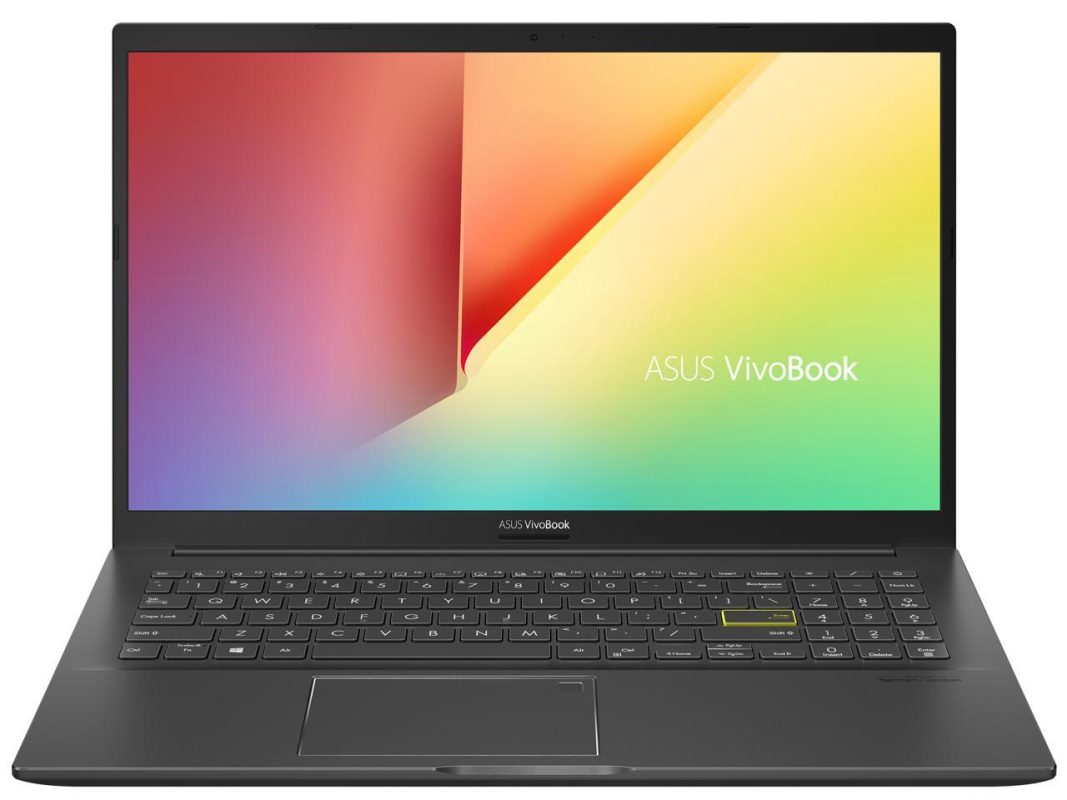
ASUS VivoBook 15
Specifications:
- Processor: AMD Ryzen 7 5700U
- RAM: 8GB DDR4
- Storage: 512GB PCIe SSD
- Display: 15.6″ FHD
- Price Range: $699 – $899
Performance:
- Solid performance for coding and multitasking tasks.
- Affordable price point without compromising on features.
- Thin and lightweight design for portability.
.
.

Acer Aspire 5
Specifications:
- Processor: Intel Core i5-1135G7
- RAM: 8GB DDR4
- Storage: 256GB NVMe SSD
- Display: 15.6″ FHD
- Price Range: $499 – $699
Performance:
- Entry-level performance is suitable for basic coding tasks.
- Budget-friendly price with decent specifications.
- Expandable RAM and storage options for future upgrades.
.
.
Choosing the Right Laptops for Coding Your Needs
When choosing a laptop for coding, consider your specific requirements and coding environment. Are you primarily coding on the go, or do you prefer a dedicated workspace? Do you need a laptop that can handle intensive tasks like machine learning and data analysis, or are you focused on web development and app design? By evaluating your needs and priorities, you can find the perfect balance between performance, price, and portability.
Conclusion
In conclusion, finding the ideal laptop for coding involves a careful balance of performance, price, and personal preferences. Whether you opt for a powerhouse like the Dell XPS 15 or a budget-friendly option like the ASUS VivoBook 15, prioritize features that enhance your productivity and comfort. Remember to future-proof your investment by considering factors like upgradeability and compatibility with emerging technologies. With the right laptop by your side, you can unlock your full coding potential and embark on a journey of innovation and creativity.
FAQs
Is a dedicated graphics card necessary for coding? While a dedicated graphics card is not essential for most coding tasks, it can be beneficial for tasks like 3D rendering and machine learning.
How much RAM do I need for coding? At least 16GB of RAM is recommended for coding, especially if you work with resource-intensive applications or multitask frequently.
Can I use a Chromebook for coding? Chromebooks can be used for coding, but their limited processing power and reliance on web-based applications may not be suitable for all coding environments.
Should I prioritize CPU or GPU for coding? For most coding tasks, prioritizing CPU performance is more important than GPU performance. However, if you work with tasks like machine learning or game development, a powerful GPU may be beneficial.
What operating system is best for coding? The best operating system for coding depends on personal preference and the specific tools and frameworks you use. Popular choices include Windows, macOS, and Linux distributions like Ubuntu.

