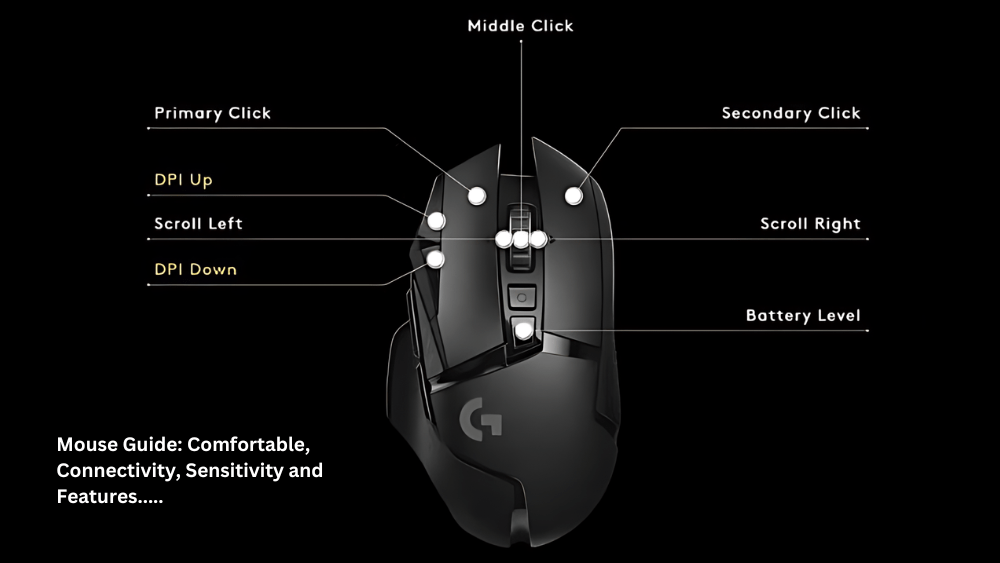Are you tired of your hand cramping up after long hours of scrolling and clicking? Or maybe you’re frustrated with the limited range of movement your current mouse offers. Fear not, as we delve into the realm of mice, exploring the factors that contribute to comfort, connectivity, and overall usability.

Definition of a Mouse
Before we dive into the specifics, let’s define what a mouse is in the context of computing. A mouse is a hand-held pointing device that detects two-dimensional motion relative to a surface. It’s a fundamental tool for navigating your computer interface with precision and ease.
Importance of a Comfortable Mouse
A comfortable mouse can make a world of difference in your computing experience. From reducing hand fatigue to improving productivity, investing in the right mouse can significantly enhance your overall comfort and efficiency.
2. Comfortable Mouse Features

Ergonomic Design
The ergonomic design is paramount when it comes to comfort. Look for mice that fit the natural contours of your hand, providing support and reducing strain during extended use.
Size and Weight
Consider the size and weight of the mouse, as these factors can affect how it feels in your hand. opt for a mouse that feels comfortable and balanced, allowing for smooth movement without causing fatigue.
Grip Style Compatibility
Different users prefer different grip styles, such as palm, claw, or fingertip grip. Choose a mouse that accommodates your preferred grip style for maximum comfort and control.
3. Connectivity Options
Wired vs. Wireless


Wired mice offer a reliable connection with no latency issues, making them ideal for gaming and precision tasks. On the other hand, wireless mice provide freedom of movement and clutter-free setups, but they may suffer from occasional signal interference.
Bluetooth vs. USB Receiver
When opting for a wireless mouse, consider whether you prefer Bluetooth connectivity or a USB receiver. Bluetooth mice offer seamless integration with your devices, while USB receivers provide a dedicated connection for enhanced reliability.
4. Precision and Sensitivity

DPI (Dots Per Inch)
DPI refers to the sensitivity of the mouse’s sensor, affecting how fast the cursor moves on the screen. Higher DPI settings allow for more precise movements, making them ideal for tasks that require accuracy, such as graphic design or gaming.
Optical vs. Laser Sensors
Optical sensors use LED lights to track movement, offering reliable performance on most surfaces. Laser sensors, on the other hand, are more sensitive and can track movement on a wider range of surfaces, but they consume more power.
.
5. Customization and Additional Features

Programmable Buttons
Customizable buttons allow you to tailor the mouse to your specific needs, whether it’s assigning shortcuts for productivity or macros for gaming. Look for mice with programmable buttons to enhance your workflow.
RGB Lighting
While purely aesthetic, RGB lighting can add a touch of personality to your setup. Choose mice with customizable lighting options to match your preferences and gaming rig aesthetics.
Software Compatibility
Check for software compatibility when purchasing a mouse, as it allows you to customize settings such as DPI, button assignments, and lighting effects. Ensure that the software is intuitive and user-friendly for a hassle-free experience.
6. Durability and Build Quality
Material Choices
The durability of a mouse largely depends on the materials used in its construction. Look for mice made from high-quality materials such as durable plastics or aluminum for long-lasting performance.
Longevity Considerations
Consider the lifespan of the mouse and how it holds up to daily wear and tear. Invest in a mouse with a reputation for reliability and durability to ensure it stands the test of time.
7. Budget Considerations
Balancing Quality and Price
When it comes to purchasing a mouse, it’s essential to strike a balance between quality and price. While budget-friendly options are available, investing in a higher-quality mouse can pay off in terms of comfort, durability, and performance in the long run.
Value for Money Options
Look for mice that offer excellent value for money, providing a combination of features, performance, and durability without breaking the bank. Research thoroughly and read reviews to find the best bang for your buck.
8. Conclusion
In conclusion, choosing the right mouse is essential for maximizing comfort, productivity, and overall satisfaction with your computing experience. Consider factors such as ergonomic design, connectivity options, and customization features to find the perfect mouse that suits your needs and preferences.